by spread media
A lesson from the *How-to* Online Learning Series by Spread Media on How to Open a GTBank Account on Facebook.
Thanks to Social Media and its amazing benefits to organizations, innovations keep springing up every now and then. Most organizations have seen this and have been able to key into the Power of Social Media to totally engage their customers, partners and employees; build their Brand, surprisingly increase their revenue also reducing costs.
One of such companies in Nigeria actually in the Banking Sector is Guaranty Trust Bank who recently launched an innovative service in addition to its amazing products and services. Guaranty Trust [GT] Bank has pioneered Social Banking which took the Banking world by storm.
With Social Banking, you can transfer money, purchase airtime, pay bills and check your account balance on Facebook. However your Social Banking Account is different from your GT Bank Account.
To get started, follow these 5 simple steps:
1. Visit the GT Bank Facebook Page Here: www.facebook.com/gtbank
2. Click on the “Open An Account” Tab as illustrated in the image below:
3. You will be directed to an App which handles the Account Creation Process for you.
You would then choose the type of account you want to create, fill in your Email Address and then your Location and Click Continue.
• SKS & STS
• GTCrea8
• GTSave
• GTMax
• eAccount
• Savings Account
• Current Account
4. Next Stop, Add your details in your following categories
Bio Data| Personal Information| Ways to Bank| Next of Kin| Confirmation
5. After filling the form, you would be shown a confirmation page with your Transaction Code.
To conclude, you need to visit the nearest branch within the next 2weeks and then submit the following details.
• Most Recent Nepa Bill
• Drivers License, National ID Card, Intl Passport
• 2 passport photographs
Voila, I said 5 simple steps right. There you have it. Welcome to the world of Social banking.
Like we always say,
Feel free to share this post
Thanks
Spread Media
follow us on twitter @crossriverwatch
Since You Are Here, Support Good JournalismCrossRiverWatch was founded on the ideals of deploying tech tools to report in an ethical manner, news, views and analysis with a narrative that ensures transparency in governance, a good society and an accountable democracy. Everyone appreciates good journalism but it costs a lot of money. Nonetheless, it cannot be sacrificed on the altar of news commercialization. Consider making a modest contribution to support CrossRiverWatch's journalism of credibility and integrity in order to ensure that all have continuous free access to our noble endeavor. CLICK HERE |
New Feature: Don't miss any of our news again.Get all our articles in your facebook chat box.Click the Facebook Messenger Icon below to subscribe now
Text Advert by CRWatch :Place Yours

Will You To Learn How To Make Millions Of Naira Making Special Creams From Your Kitchen?.Click Here
Expose Your Business And Make More Sales. Advertise On CrossRiverWatch.com Today

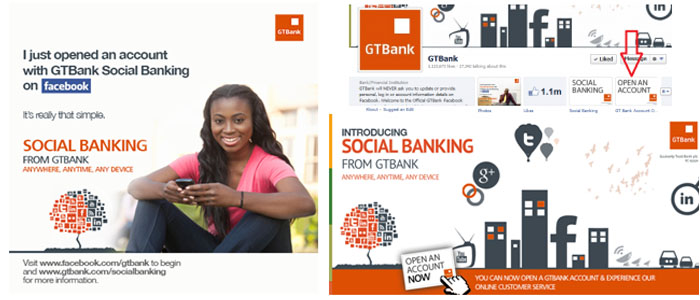



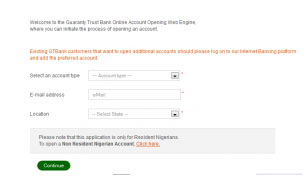
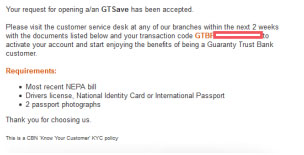
Leave feedback about this